Hi and Welcome
In this post I am going to show you the step-by-step procedure for Starting a Blog in Blogger.
Even there are so many free blogging platforms like Wordpress, Blogger, Wix, Tumblr etc.
But my suggestion for beginners in blogging is sticking with the Blogger platform. Since you are taking the first step, the blogger platform will offer you the best interface than any other.
Once you learned about the basics then it's not a big problem to migrate from your free blogspot.com to your paid hosting providers.
Yes you heard me right; you got to pay for your hosting that's why I'm telling you to start with a free platform.
Things that are needed to start a blog?
Step 1: Open any browser and go to "www.blogger.com"
Step 2: Click the sign in option on the top right corner.
Step 3: Then sign in with your Gmail ID and Password. If you don't have any Gmail account then you need to create one by clicking "More Options" in the sign in page.
Step 4: Once signed in, a page will appear as shown in the below picture
In this page there will be two options saying "Create a Google+ profile" or "Create a limited Blogger profile".
Step 5: Just click the "Create a limited Blogger Profile" because the "Create a Google+ profile" option will take you to another page for creating a Google+ account which is a social network like Facebook and Twitter.
If you have clicked the "Create a Google+ profile" don't worry, after creating a Google+ profile then you can create a blogger account with your Google+ profile name.
Step 6: In the next page type a name for your Blogger account. In case if you have created the Google+ profile it will prompt you to create a blogger account in the Google+ profile name.
Step 7: After giving the name to your blogger account a page like in the below picture will be displayed.
In that page click the "CREATE NEW BLOG" button
Step 8: Then a popup as shown in the below picture will open
Step 9: In the Title box give the title which suits your blog content perfectly.
For example: If your blog is about Cooking and kitchen stuff then "How to cook" will be a perfect title for your blog.
Step 10: In the Address box give your blog a simple and catchy address. If the address you have chosen is available then a blue box with a tick mark will appear on the right.
For example: The above picture shows that the address "www.cooking2ez.blogspot.com" is available.
Then finally click "Create blog!" at the bottom.
That's it and Congrats on your new blog you just successfully created in blogger and all you got to do is to create posts with some valuable content.
In this post I am going to show you the step-by-step procedure for Starting a Blog in Blogger.
Even there are so many free blogging platforms like Wordpress, Blogger, Wix, Tumblr etc.
But my suggestion for beginners in blogging is sticking with the Blogger platform. Since you are taking the first step, the blogger platform will offer you the best interface than any other.
Once you learned about the basics then it's not a big problem to migrate from your free blogspot.com to your paid hosting providers.
Yes you heard me right; you got to pay for your hosting that's why I'm telling you to start with a free platform.
Things that are needed to start a blog?
- Laptop or Computer
- Good internet connection
Step 2: Click the sign in option on the top right corner.
Step 4: Once signed in, a page will appear as shown in the below picture
In this page there will be two options saying "Create a Google+ profile" or "Create a limited Blogger profile".
Step 5: Just click the "Create a limited Blogger Profile" because the "Create a Google+ profile" option will take you to another page for creating a Google+ account which is a social network like Facebook and Twitter.
If you have clicked the "Create a Google+ profile" don't worry, after creating a Google+ profile then you can create a blogger account with your Google+ profile name.
Step 6: In the next page type a name for your Blogger account. In case if you have created the Google+ profile it will prompt you to create a blogger account in the Google+ profile name.
Step 7: After giving the name to your blogger account a page like in the below picture will be displayed.
In that page click the "CREATE NEW BLOG" button
Step 8: Then a popup as shown in the below picture will open
Step 9: In the Title box give the title which suits your blog content perfectly.
For example: If your blog is about Cooking and kitchen stuff then "How to cook" will be a perfect title for your blog.
Step 10: In the Address box give your blog a simple and catchy address. If the address you have chosen is available then a blue box with a tick mark will appear on the right.
For example: The above picture shows that the address "www.cooking2ez.blogspot.com" is available.
Then finally click "Create blog!" at the bottom.
That's it and Congrats on your new blog you just successfully created in blogger and all you got to do is to create posts with some valuable content.

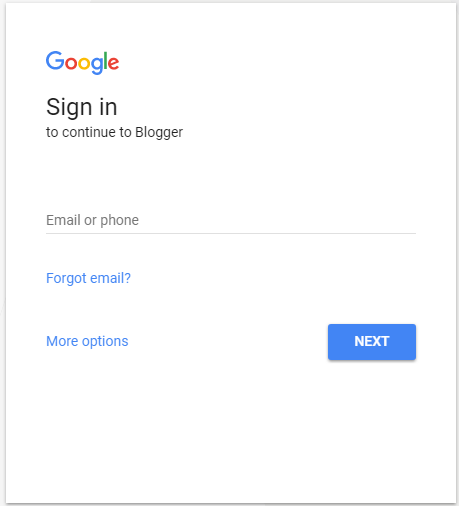


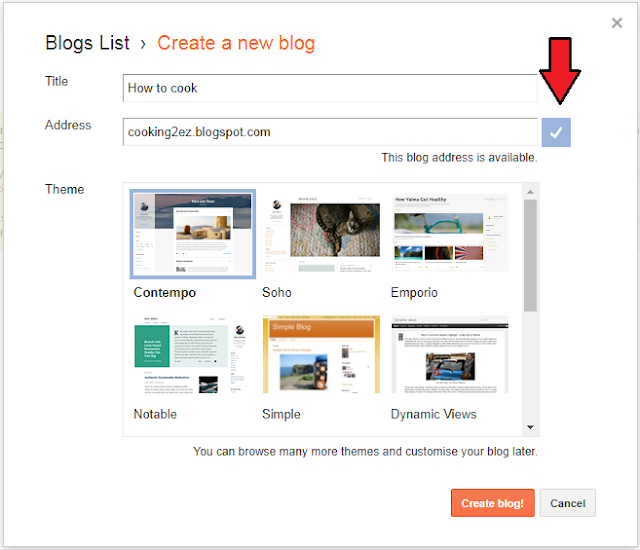

No comments:
Post a Comment